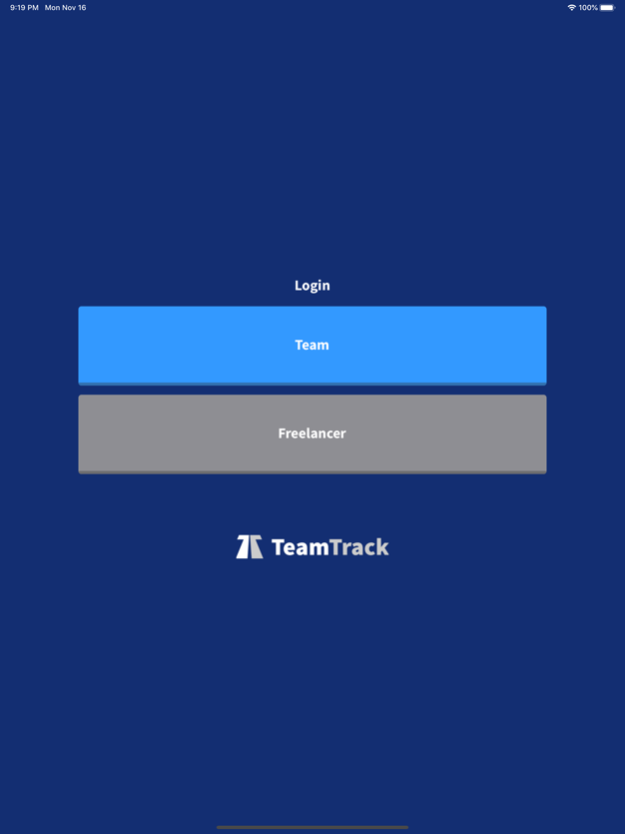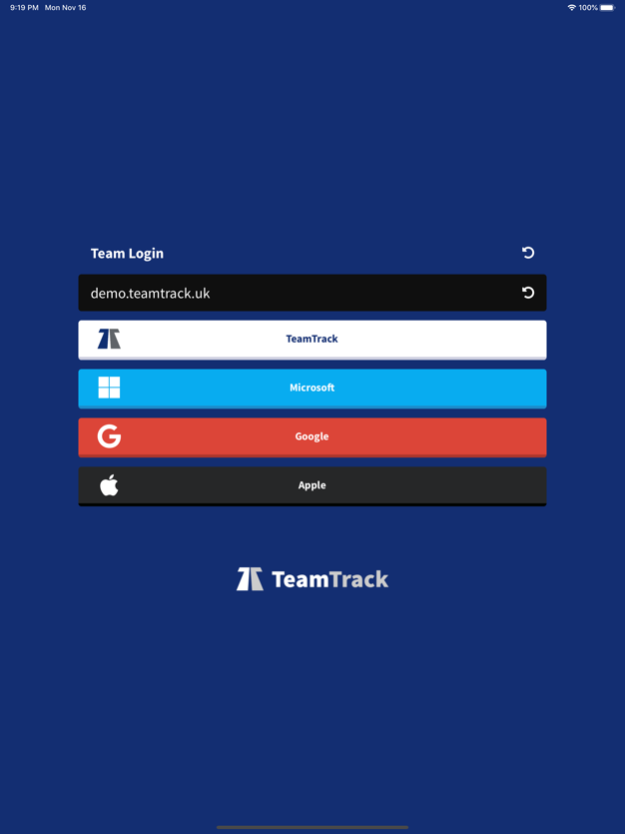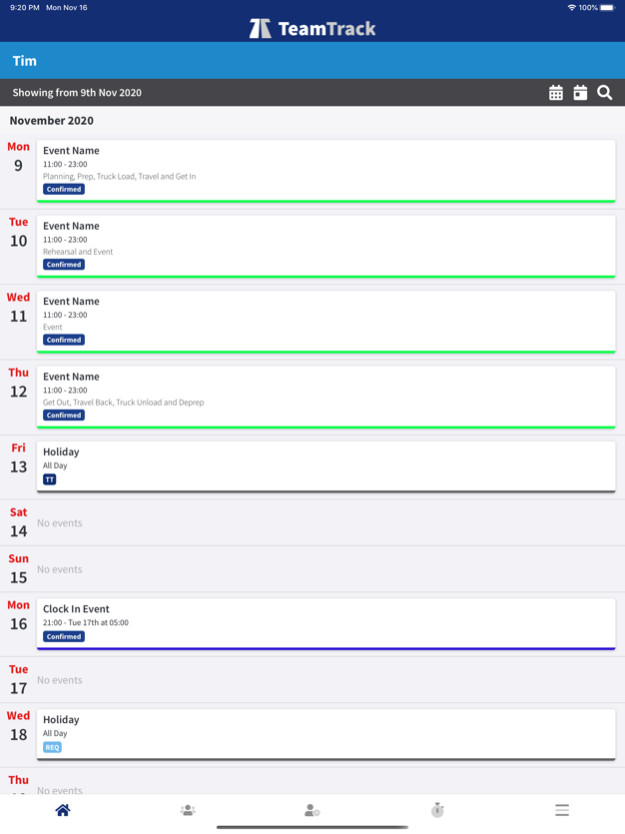TeamTrack 4.5.0
Continue to app
Free Version
Publisher Description
! This app requires an existing TeamTrack account to be used. You can only use this app if your company uses TeamTrack or you are a freelancer with an invite to connect to a company using TeamTrack. You cannot create a TeamTrack account using this app !
TeamTrack is a cloud-based team and technical event workforce management platform.
With the TeamTrack app, you can now take your TeamTrack account on the road. Log in using your TeamTrack account to view your upcoming or past schedules. The TeamTrack app gives you up-to-the-minute changes and event information for your entire team and freelancers.
For Team Members:
- View your schedule, including events and non-working days.
- View global event information and specific shift information.
- View the schedules for all of your team, freelancers and vehicles.
- Search for available team members and freelancers, based on availability, skills and qualifications. Search by date and time or date range.
- Request non-working days selected by your company.
- View contact information, skills, qualifications and other useful information for team members and freelancers.
- Clock-in and out of events (if enabled).
- Manage event expenses and mileage (if enabled).
- View event files (requires optional TeamTrack Files module or Microsoft 365 / Google Drive integration).
For Freelancers:
- View all your events together from companies using TeamTrack
- View your future and past schedule
- Respond to availability requests
- Pro-actively send your availability to all companies you are linked to at the same time.
- Clock in and out of events (if enabled)
- Update your information for each company
Keep your data safe with a PIN code, Touch ID or Face ID support (on applicable devices).
Mar 26, 2024
Version 4.5.0
v4.5 of the TeamTrack app adds some requested updates to availability in the app. You can now edit availability directly from the home screen, and add new availability using the Plus (+) menu at the top of the home screen. Freelancers can also add their own events, from companies not linked to TeamTrack, from the Plus (+) menu too. These events are completely private and mark you as not available to your linked companies. The home tab will auto refresh when you change availability or add your own events now too.
We’ve also updated the navigation, so tapping the Home button always takes you to the Home tab and not the menu if it’s open.
If the app can’t temporarily connect to the internet we now just show a small warning banner, which makes it far less intrusive and doesn’t require an app restart.
For companies the app now supports the Clock In option to require notes when clocking in late.
About TeamTrack
TeamTrack is a free app for iOS published in the Office Suites & Tools list of apps, part of Business.
The company that develops TeamTrack is THRIVE IT LTD.. The latest version released by its developer is 4.5.0.
To install TeamTrack on your iOS device, just click the green Continue To App button above to start the installation process. The app is listed on our website since 2024-03-26 and was downloaded 2 times. We have already checked if the download link is safe, however for your own protection we recommend that you scan the downloaded app with your antivirus. Your antivirus may detect the TeamTrack as malware if the download link is broken.
How to install TeamTrack on your iOS device:
- Click on the Continue To App button on our website. This will redirect you to the App Store.
- Once the TeamTrack is shown in the iTunes listing of your iOS device, you can start its download and installation. Tap on the GET button to the right of the app to start downloading it.
- If you are not logged-in the iOS appstore app, you'll be prompted for your your Apple ID and/or password.
- After TeamTrack is downloaded, you'll see an INSTALL button to the right. Tap on it to start the actual installation of the iOS app.
- Once installation is finished you can tap on the OPEN button to start it. Its icon will also be added to your device home screen.